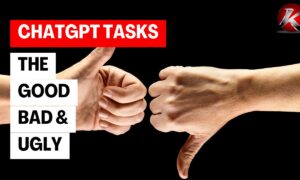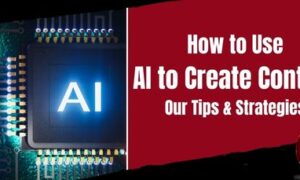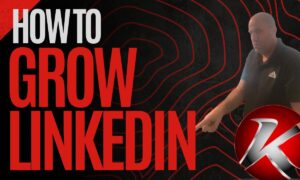If you’ve been using ChatGPT and found yourself wondering, “Why is this taking so long?”—you’re not alone. Many users experience slowdowns when trying to interact with this AI tool. While ChatGPT is designed to provide quick and helpful answers, there are times when the speed doesn’t match expectations. Let’s dive into why this happens, when it’s most likely to occur, and what you can do about it.
Why Does ChatGPT Get Slow?
The slowness you experience isn’t random. Several factors can affect how quickly ChatGPT responds:
- High Traffic – ChatGPT’s servers are busiest when lots of people are using the platform at the same time. This is often during work hours or on days when big events (like tech conferences or trending news) are happening. Mondays, for example, are typically slow because people are returning to work and using ChatGPT to create content or to tackle their tasks.
- Server Overload – OpenAI runs ChatGPT on a massive network of servers, but these servers still have limits. If too many requests come in at once, the servers can get overloaded. This leads to longer wait times for responses.
- Complex Requests – If you’re asking for something detailed or involving a lot of data processing, it may take longer for ChatGPT to generate a response. For example, asking it to summarize a long article or write code takes more processing power than a simple question.
- Maintenance and Updates – Occasionally, OpenAI performs updates or maintenance on its servers. During these times, the system may run slower than usual or even be temporarily unavailable.
- Internet Connection – Sometimes the issue isn’t on ChatGPT’s end but on yours. A slow or unstable internet connection can make it seem like ChatGPT is taking forever to respond.
When is ChatGPT the Slowest?
Knowing when ChatGPT is likely to be slow can help you plan better. Mondays are particularly slow because they mark the start of the workweek, and many users rely on ChatGPT to kick off their tasks. Midday traffic, especially from 12 PM to 3 PM, also sees significant slowdowns as people take lunch breaks and catch up on personal or professional tasks. Additionally, the late afternoon between 4 PM and 6 PM can create delays as users wrap up their day and finalize projects. Planning your usage outside these peak times can lead to a smoother experience.
Best Times to Use ChatGPT
To avoid delays, try using ChatGPT during off-peak hours. Early mornings before 8 AM are usually the fastest, as most people haven’t started their day yet. Late nights, especially after 9 PM, also tend to be quieter, making them great times for uninterrupted use. While weekends might still see high traffic, the usage is typically more spread out compared to weekdays, offering better performance overall.
How to Combat Slowness
If you’re stuck with slow ChatGPT performance, there are several strategies you can try. First, patience often pays off. High traffic periods are usually temporary, so waiting a few minutes might result in faster response times. Simplifying your requests can also make a difference. If your query is complex, breaking it into smaller, more manageable parts can reduce the processing load and speed up responses.
Another factor to consider is your internet connection. Ensure it is stable and fast. If you’re experiencing connectivity issues, restarting your router or switching networks might help. If you’re a frequent user, upgrading to a paid plan like ChatGPT Plus can provide priority access during busy times, significantly reducing delays. Finally, refreshing or restarting the page or app can resolve occasional glitches that cause slowdowns.
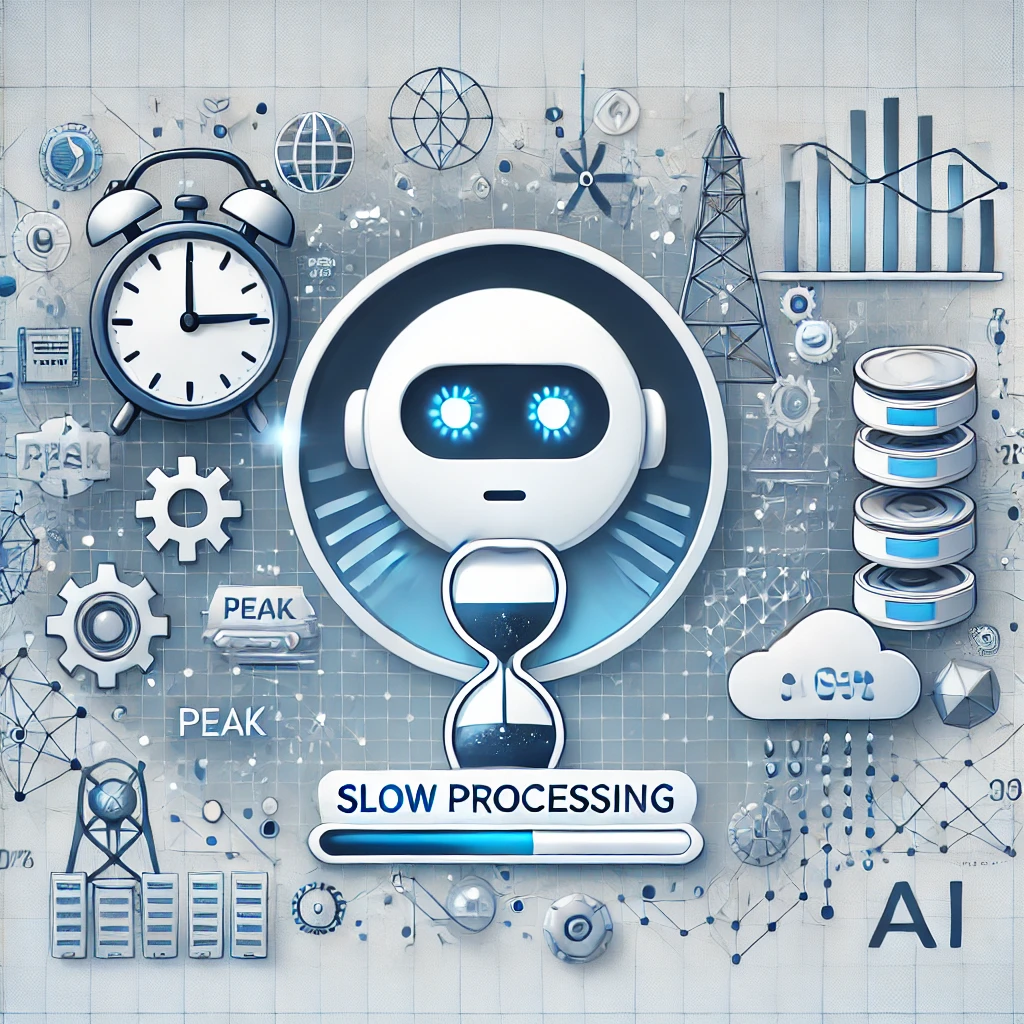
What is OpenAI Doing About This?
OpenAI is actively working to address slowness and improve user experience. One major focus is upgrading its infrastructure. OpenAI continues to invest in better servers and data centers to handle larger volumes of requests without slowdowns. Additionally, new versions of the GPT model are being developed to be faster and more efficient, which helps with response times, especially for complex queries.
To manage high traffic periods, OpenAI is scaling up its server capacity. By increasing the number of servers, the system can better handle spikes in usage. OpenAI also optimizes its code regularly to make the backend processes faster and more reliable. Paid plans like ChatGPT Plus not only offer priority access to users but also help fund these infrastructure upgrades, benefitting all users.
OpenAI is also committed to monitoring performance and incorporating user feedback. These efforts ensure the platform continues to evolve and meet the growing demands of its users. As AI technology progresses, you can expect ongoing improvements to make ChatGPT faster and more reliable.
Other Options to Consider
- Explore Other AI Tools – Platforms like Google Gemini, Claude AI, Perplexity, or Microsoft Copilot may offer quicker responses, especially during high-traffic times.
- Use Local AI Models – Tools like GPT-based models that run locally on your computer (e.g., GPT-4 API integrations or offline AI apps) can be faster for certain tasks. These usually require more setup but don’t depend on external servers.
- AI Communities – Platforms like Reddit or specialized forums often have users who can answer questions or provide advice in real-time.
Final Thoughts
Slowness in ChatGPT can be frustrating, but understanding why it happens and how to work around it can make a big difference. High traffic, server limits, and complex requests are the main culprits. By planning your usage for off-peak times, simplifying your requests, or even upgrading to a paid plan, you can minimize delays. And if all else fails, there are plenty of other AI tools to explore.
Next time ChatGPT feels slow, take a deep breath, try some of these tips, and remember—good things are worth waiting for!