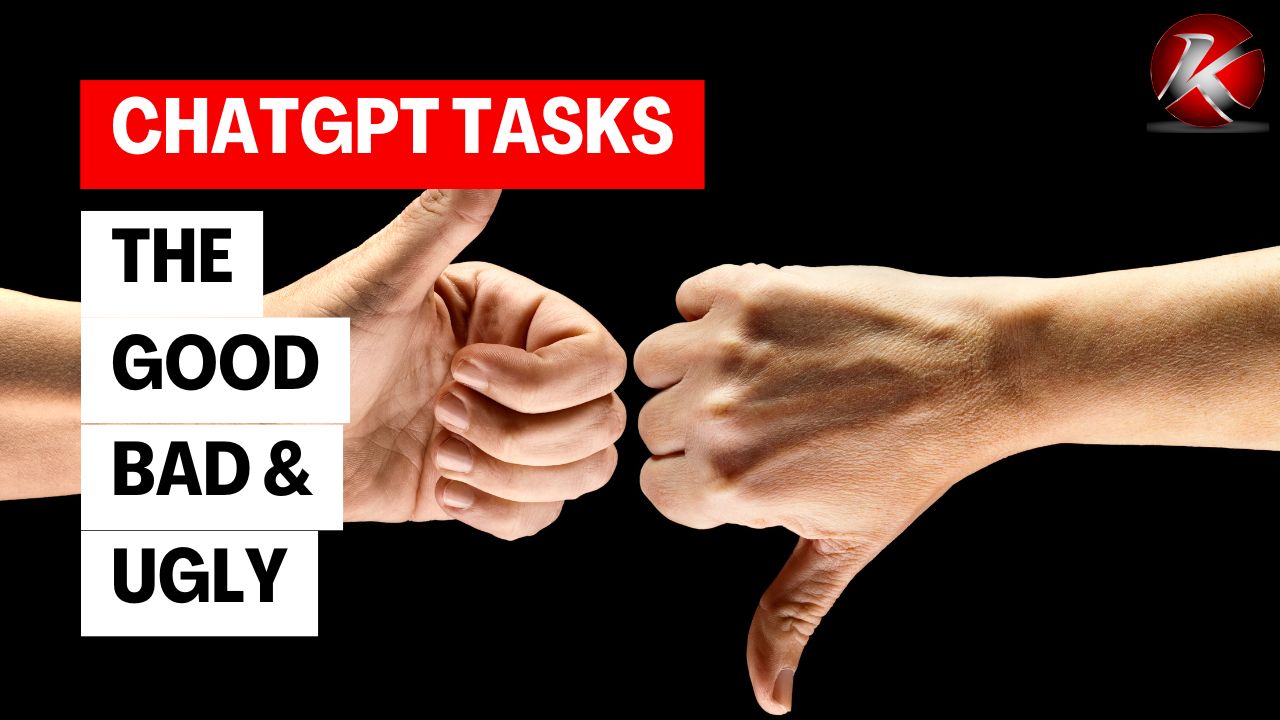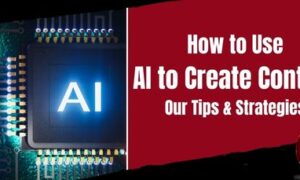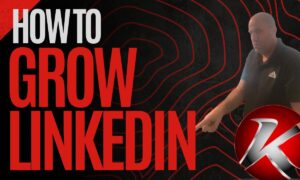OpenAI’s latest beta feature, ChatGPT Tasks, brings a new level of automation to its AI platform. With Tasks, users can schedule prompts to execute at specific times, enabling reminders, daily updates, and even more complex actions. It’s an exciting step toward making ChatGPT a true virtual assistant, but how well does it work in practice? After testing the feature extensively, I found some bright spots, a few frustrations, and a whole lot of potential.
What Are ChatGPT Tasks?
Tasks allow users with a Plus, Pro, or Enterprise subscription to schedule AI-generated prompts. For instance, you could program ChatGPT to create content & email you a daily summary of that at 8 AM or notify you with a personalized news briefing. The feature can be accessed by selecting the GPT-4 model with Tasks and managed through a web interface under the “Tasks” section of your profile menu.
To create a task, all you need to do is use a simple command like, “Every weekday at 9 AM, summarize the latest sports headlines for me.” ChatGPT will process the request at the specified time and send you an email or browser notification with the output. Sounds easy enough, but in practice, things aren’t always so seamless.
The Highs and Lows of ChatGPT Tasks
When it works, ChatGPT Tasks is an excellent tool for automating repetitive tasks. For example, scheduling daily reminders or getting a quick morning weather update is straightforward and works most of the time. The ability to use ChatGPT’s advanced natural language processing makes this feature much smarter than basic task management apps.
However, the beta label is no joke. During my testing, I encountered several challenges. Some tasks didn’t run at all, while others executed late. Even when the task did complete on time, the output wasn’t always consistent. For instance, I tried scheduling a custom weather report that included a DALL-E-generated image of the conditions. Sometimes the image failed to generate, and other times, the temperature was incorrect or formatted oddly. These issues highlight the growing pains of a feature still under development.
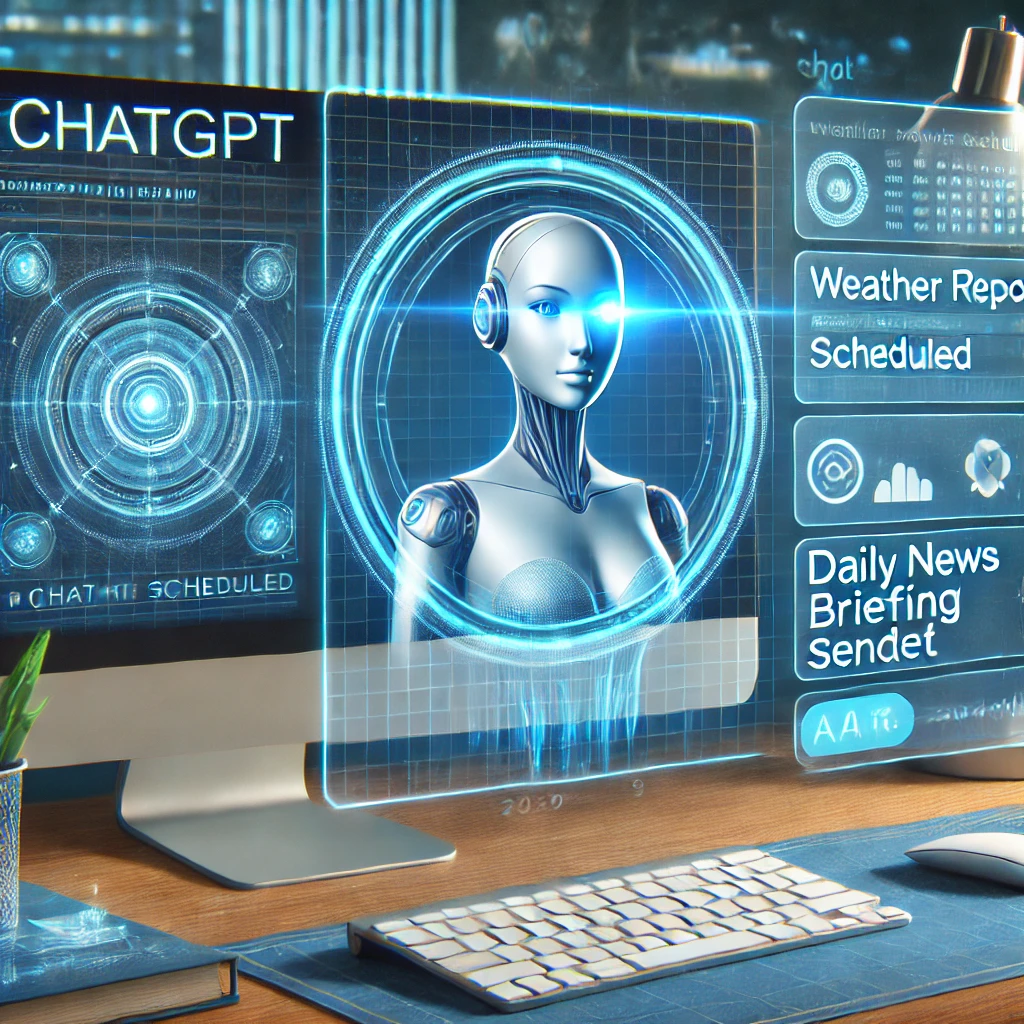
What Makes This Feature Unique?
Unlike traditional task managers that simply remind you to complete a task, ChatGPT Tasks can act on your behalf by processing prompts and delivering results. This gives it an edge over tools like Google Assistant or Siri, as it combines natural language processing with scheduling. Imagine asking ChatGPT to summarize the top three stories in your industry every morning or generate a tailored workout plan for the week—this is where the real potential lies.
That said, the current functionality is limited. Tasks can only deliver results via email or browser notification, and they rely heavily on prompt accuracy. If your prompt isn’t perfectly worded, the results may be incomplete or off-base. It’s clear that ChatGPT Tasks is an early step toward more robust automation, but it’s not quite there yet.
Knup’s Take
ChatGPT Tasks is a promising feature that hints at the future of AI-powered productivity, but it’s not ready to handle critical tasks just yet. The ability to schedule and automate prompts is exciting, and when it works, it’s a huge time-saver (because we all know ChatGPT can be slow on the spot sometimes). However, the inconsistencies in execution and accuracy make it hard to rely on for anything more than simple reminders or casual uses at this stage.
Looking ahead, I see tremendous potential for this feature. As OpenAI continues to refine Tasks, we could soon have an AI assistant capable of managing complex workflows, personalizing updates, and delivering actionable insights. Imagine a world where you can trust ChatGPT to handle daily planning, organize projects, or even collaborate with team members automatically.
For now, if you’re a paying ChatGPT user, I recommend experimenting with Tasks but keeping expectations realistic. Use it for non-critical actions like weather updates or daily affirmations, and be patient as the feature improves. OpenAI is pushing the boundaries of what AI can do, and this is just the beginning.